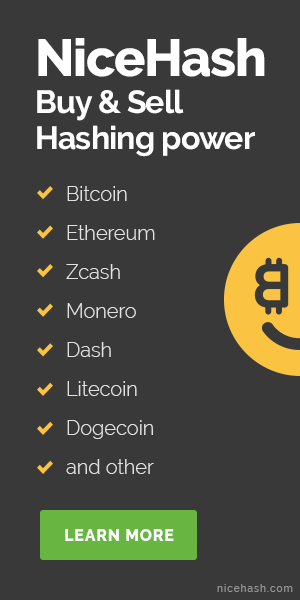Living up to its name
Finding a good wallet to keep your coins in can be a tough choice, especially if you’re handling big volumes of cryptocurrency. Using a virtual wallet to store them isn’t always the best choice as it leaves you open to a lot of vulnerabilities, and a vault service like what Coinbase offers – although secure, can still be cumbersome for some users. This is why hardware wallets are recommended. The Trezor wallet is one of those, and this short review will tell you if it’s worth checking out.

What are its features?
If you’re familiar with hardware wallets, you can assume that a lot of them share similarities in terms of security measures. However, each wallet has a set of distinct features, and Trezor is no different here.
Naturally, its main features come in the form of security measures, but it’s also worth mentioning that it supports a fairly decent amount of cryptocurrencies.
Currently, Trezor supports:
1. Bitcoin
2. Litecoin
3. Dash
4. Zcash
5. Bitcoin Cash
6. Bitcoin Gold
7. Ethereum
8. Ethereum Classic
9. ERC-20 Tokens
10. Expanse
11. UBIQ
12. Namecoin
13. Dogecoin
14. Bitcoin Testnet
What’s even better is that support for new coins is constantly expanding.
Aside from that, there are other nice selling points about the Trezor Wallet.
1. It has keylogger protection.
2. A password manager.
3. Passphrases.
What does the community think of it?
Similar to its closest competitor, the Ledger Nano S, the Trezor wallet is highly regarded as one of the best hardware wallets currently available in the market. Naturally, you’ll still find some complaints here and there, with the main one being that the design of the dongle itself could use some improvement, or that the screen is too small. Security and anonymity-wise however, there are no complaints to be found.
There is one valid complaint and it’s that setting the wallet up with certain coins can be cumbersome or difficult at times, with reports of issues when setting up a Litecoin or Ethereum wallet. Other than that however, the product is seen as an excellent choice for beginners and experienced users alike.
How much will it cost me to get one ?
Similar to the Nano S, the Trezor wallet is quite cheap for the level of security it brings to you, with prices starting at £70.
Once again, it’s important to remind users to avoid purchasing these kinds of devices through a marketplace like eBay. Many have fallen to scams and have lost a lot of money for not wanting to fork out an extra bit of cash. Don’t be one of those, use official mediums like SatoshiLabs own website or Amazon.
Pros & Cons
Pros
- Extremely easy to setup and use, making it ideal for beginners.
2. The password manager is a nice addition.
3. Compatibility with a lot of software wallets.
4. Supports a fair number of coins.
5. Reasonable price.
Cons
- The build quality of the dongle could improve.
2. Compatibility with mobile devices isn’t currently available.
3. Setting up wallets for certain coins can be troublesome at times.
Summing things up
The Trezor hardware wallet was designed to do one thing: to store a substantial amount of coins in the safest possible manner. And that is something that it does exceptionally well. Whether to go with it over the Nano S, it’s really up to you. Both have a little something that makes them unique, and if you don’t mind that it doesn’t support as many coins, the Trezor wallet is still a fantastic choice.
About the Trezor Wallet
Developed by the Czech startup SatoshiLabs, the Trezor hardware wallet was launched back in August of 2014, and it’s meant for users that want to keep big amounts of coins in a the safest place possible, without any of the impracticalities that are usually involved with third-party cold storage services. It’s highly secure, practical and easy to use.