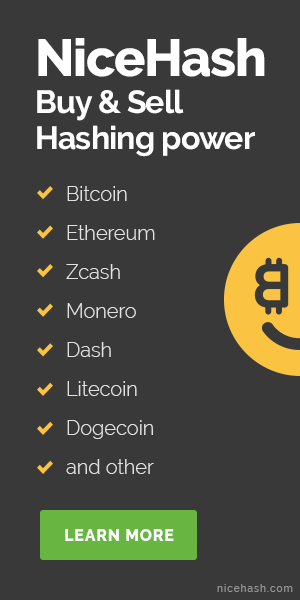A fantastic tool for monitoring and managing mining
When you’re a beginner in crypto mining you usually stick to the basics and look for something easy to use that’s quick to set up for you to start mining. After a while however, it’s very likely that you’ll begin to look deeper into it because making an effort in learning can pay off a greater reward. Rather than difficult, cryptocurrency mining can often be confusing, and optimizing your mining rigs to maximize potential profits can take a while to nail down. This is where Awesome Miner comes into play.

With Awesome Miner, you can effectively monitor and manage every aspect of your mining operation.
What does Awesome Miner offer?
Awesome Miner comes with a very impressive and robust set of features that allow you to keep track of everything currently going on with your mining operation, such as.
- Desktop notifications and email alerts that are sent in real time if an issue arises. Additionally, if the user subscribes to Awesome Miner’s cloud services, notifications will also be sent through SMS or their Telegram app.
- Keeps track of multi-pool statistics in real time and has the ability to switch between a big selection of pools, algorithms and mining software to keep your profits always at the highest rates.
- Displays relevant information, exchange rates and does profitability calculations for every coin you’re mining.
- It’s compatible with 11 mining engines and supports 26 mining algorithms.
- It has a dashboard which gives the user an overview of the current state of their operation. It also has a charting mode where a graph illustrates the state of your mining devices (i.e. temperatures and hash rates).
- If more than one user is accessing the Awesome Miner desktop or mobile GUI, security protocols can be put into place to provide the necessary permissions to each user.
- A web and mobile app that allows users to access their operation from any computer or mobile device that has an internet connection. This web frontend provides an overview of their current setup, and allows them to start, stop, reboot their operation or even change pools.
- It can monitor the status of your mining devices (i.e. temperatures, memory and storage).
- Overclocking a large GPU farm allows users to customize settings to work with remote systems, so that running mining software isn’t required.
What does the community think of it?
The overall reception towards Awesome Miner is overwhelmingly positive to say the least, and rightly so, it’s a great and very versatile tool with a really fair pricing model. The bitcointalk Forum alone has a thread dedicated to Awesome Miner that has been active ever since its release and is almost at the 6,000 post count. Most of the threads or anything discussing Awesome Miner is usually, if not almost always a positive experience along with the users giving advice to each other to optimize their mining operation.
Pricing Models
For what it offers, Awesome Miner has a very reasonable one-time cost attached to its license. The cost of the license will depend on the number of miners you currently have, with anything after 600 miners requiring you to contact the company by email to request a special license. For the main editions however, pricing goes like this:
Note that the prices are estimates based on current exchange rates. If you see the pricing information on their website, it says that VAT will be added for customers in EU and other markets where required.
- A free edition that allows you to monitor and manage your mining operation. Supports up to 2 mining rigs.
- The standard edition for £25, which includes e-mail and desktop notifications and e-mail support for the first 180 days after purchasing the license. Continued support can be provided if the user subscribes to the cloud service. Additionally, from the standard edition onwards, you can sign up for a 30 day free period of cloud services. Supports up to 4 mining rigs.
- The professional edition for £61. It supports up to 10 mining rigs and unlocks two new features for you: a web front-end and the ability to automate mining operation of Antminers through SSH commands.
- The premium edition for £122. It supports up to 20 mining rigs and provides three more features: Large scale GPU overclocking, the ability to develop custom C# scripts and a HTTP API and the ability to check your performance history through statistics and charts.
- The enterprise edition for £244 which supports up to 40 rigs and includes one last perk: Security and multi-user access control.
Beyond this point, there is one last edition appropriately called the ultimate edition, which includes all features and supports from 100 to 600 miners. Pricing for this edition goes like this:
- £503 for 100 miners.
- £898 for 200 miners.
- £1,293 for 300 miners.
- £1,652 for 400 miners.
- £2,012 for 500 miners.
- £2,371 for 600 miners.
If you’re looking to get a license for a larger operation of 600+ miners, you’ll have to contact them through info@awesomeminer.com
Small discounts are also given after 300 miners mark. The first 300 miners are £1,293 in total, and after that the price goes for £359 per 100 miners. After 1,000 miners, the price gets down to £323 per 100 miners.
The site also provides a calculator for total license costs of anything larger than 600 miners, all the way up to 5,000 miners. For anything that goes beyond that, contact them through e-mail.
As for their cloud service, they offer two subscription models:
- A monthly subscription which starts at £3.59 per month and goes all the way up to £150 per month for 600 miners. If your operation is larger than that you can check out the calculator on their website.
- A yearly subscription which is slightly cheaper. Prices are still calculated on a monthly basis, so the most basic subscription charges you £2.87 per month and goes up to £125 per month for 600 miners. Check out their calculator for larger operations.
Pros & Cons
Pros
- An extremely robust set of features available to monitor and manage almost, if not every aspect of your mining operation.
- A reasonable pricing model with an optional cloud service subscription that allows you to monitor your operation even from your phone.
- Packages that support up to 600 miners. If that’s too small for your operation, a special option to order a license for an operation with up to 10,000 miners is available.
- A free edition that lets you test some of the features Awesome Miner offers with up to 2 miners.
- The ability to overclock GPU farms without the need of third party software (i.e. MSI Afterburner).
Cons
- The sheer number of features that allow for detailed management can be quite overwhelming and confusing for new users, therefore it requires some time and dedication to get things up and running properly and more importantly, optimize them to maximize your profits.
To sum things up
No matter the scale of your operation, Awesome Miner is one of the most reliable tools available for managing it, and optimizing it to maximize performance and profits. Their costs are reasonable, it gets regular updates and as long as you’re willing to put in some time and dedication into learning how it all works you’ll get your money’s worth out of that license.
About Awesome Miner
Similar to other mining related software, Awesome Miner saw its first release back in 2014 and was developed by the Swedish based company Intellibreeze Software AB, previously only known as Intellibreeze Software.
Essentially, the main function of Awesome Miner is to act as a network that allows you to effectively manage every single aspect of your mining operation in exchange for a pretty reasonable pricing model.